Usually it is observed that people fail to run both the applications (Xampp and Skype) so while developing people used to close Skype and then start development. So today i thought to share with you how to run bot applications at a time and not any disturbance in development and no need to close Skype.
There are two ways to handle this problem. So today i will share both solutions with you.
First Solution
Third Solution
You can goto XAMPP and find httpd.conf. Find the default port and change it to 81 or any other free port.Make sure that apache is not running when you change this port. And Start apache after saving httpd.conf so that it loads the new modified initialization file. Next time to access your scripts in your browser you must use
There are two ways to handle this problem. So today i will share both solutions with you.
First Solution
- Open Xampp Server First , And start Apache Server or if you are using independent of xampp server then start Apache server using cmd.
- Then , Start Skype
- Now both applications will run together.
---------------------------------------------------------------------------------
---------------------------------------------------------------------------------
Second Solution
- Open skype.
- Then , go to Tools ==> Options
- Then Advanced ==> Connection
- Uncheck use port 80 and 443 as alternatives for incoming connections.
- Save settings and restart Skype.
Now you Can Use Both applications together.
Third Solution
You can goto XAMPP and find httpd.conf. Find the default port and change it to 81 or any other free port.Make sure that apache is not running when you change this port. And Start apache after saving httpd.conf so that it loads the new modified initialization file. Next time to access your scripts in your browser you must use
Conclusion :
I prefer to use first solution because its more easier than the second one.
I prefer to use first solution because its more easier than the second one.
If still any question you are welcomed please comment here , i will answer soon.

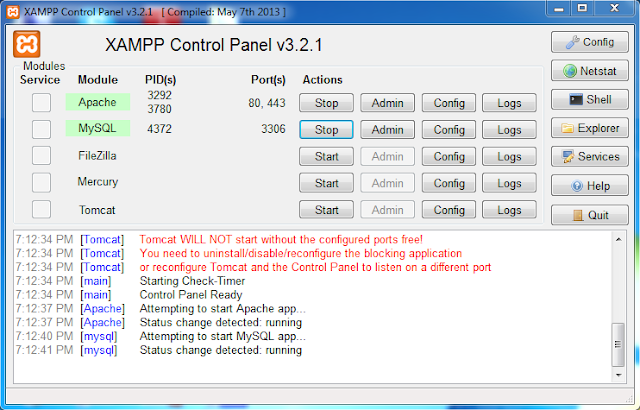

0 comments:
Post a Comment